PROFILE
 |
SAT preparation courseView Details ৳5999.00 |
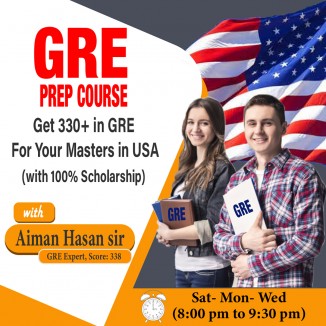 |
GRE Prep CourseView Details ৳6500.00 |
 |
পবিত্র কোরআন ও নামাজ শিক্ষা কোর্সView Details ৳900 |
 |
পবিত্র কোরআন ও নামাজ শিক্ষা কোর্সView Details ৳900 |
 |
Core Python Programming Language Special CourseView Details ৳5000 |
 |
Premium IELTS Live CourseView Details ৳7500 |
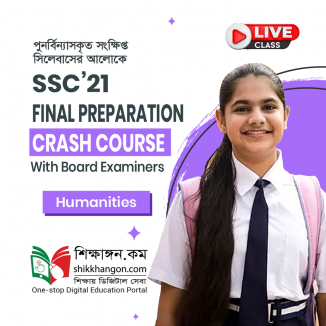 |
SSC'21 Final Preparation Crash Course (Humanities)View Details ৳800 |
 |
SSC'21 Final Preparation Crash Course (Science)View Details ৳600 |
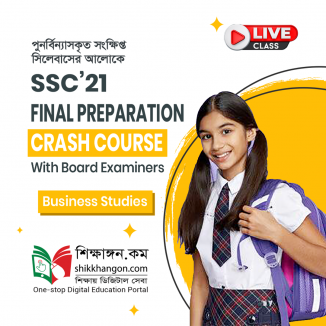 |
SSC'21 Final Preparation Crash Course (Business Studies)View Details ৳600 |
 |
Ordinary Level Economics CAIE & Edexcel CurriculumView Details ৳3000 |
 |
SSC-2021 Crash Course (Science)View Details ৳1500 |
 |
Online Training on Web App Development With LaravelView Details Free |
 |
Business EntrepreneurshipView Details Free |
 |
Programming GuruView Details ৳ |
 |
Shikkhangon Live ClassView Details Free |
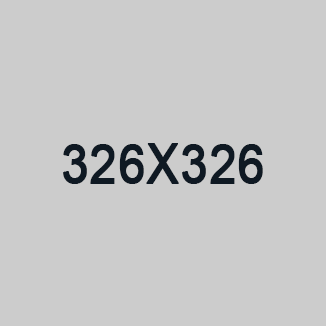 |
aView Details Free |
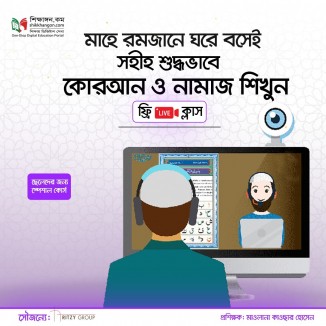 |
দৈনন্দিন জীবনে লাইভ পবিত্র কোরআন ও নামাজ শিক্ষা- পুরুষদের জন্যView Details Free |
 |
৩০ দিনে ওয়েবমাস্টারView Details ৳2000 |
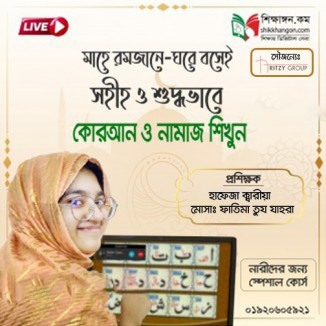 |
দৈনন্দিন জীবনে লাইভ পবিত্র কোরআন ও নামাজ শিক্ষা - মহিলাদের জন্যView Details Free |
 |
Chemistry For Beginners (Class VII )View Details ৳ |
 |
“Let’s Be SMART Kids”View Details ৳999 |
 |
Computer OperationView Details ৳2500 |
 |
testView Details Free |
 |
testView Details Free |
 |
Testing Live classView Details Free |
 |
testView Details Free |
 |
TestView Details Free |
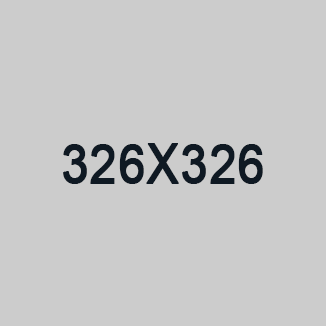 |
test classView Details Free |
Graphic design is a craft where professionals create visual content to communicate messages. By applying visual hierarchy and page layout techniques, designers use typography and pictures to meet users' specific needs and focus on the logic of displaying elements in interactive designs, to optimize the user experience.
Course duration: 30 class
Course duration: 1.30 hr.
Hours: 45
Course Outline:
Adobe Illustrator CC
Lesson 1. Introduction & Getting Started with Adobe Illustrator CC
Lesson 2. Creating artwork
Lesson 3: Colors, Selecting and Aligning Objects
Lesson 4: Creating and Editing Shapes
Lesson 5: Effects and Transparency
Lesson 6: Working with Type
Lesson 7: Organizing Your Artwork with Layers
Blending Colors and Shapes
Lesson 8: PROJECT class
Lesson 9: PROJECT class
Lesson 10: PROJECT presentation
Adobe Photoshop CC
Lesson 11: Introduction & Getting Started with Adobe Photoshop CC
Lesson 12: Working with Images & Introduction to Color Correction
Lesson 13: Resizing & Cropping Images
Lesson 14: Working with basic selections
Lesson 15: Organizing Layers
Lesson 16: Painting in Photoshop
Lesson 17: Photo Retouching
Lesson 18: Working with the Pen Tool
Lesson 19: Creating Special Effects
Lesson 20: Project Presentation
1
2
3
4
5